Kickback.io
Case Study
The Design Process
1
Discovery
Here we decided who would be the target user for Kickback.io, what features might be desired or needed in the design in order to drive engagment
4
Wireframe
&
Prototyping
In this phase I designed a low fidelity wireframe to design to test users in navigating around and complete tasks.
2
Research
In this phase of the design I learn more about the target user and what their desire are in an app, by asking open ended questions in both user surveys and in-person interviews. Next I conduct market research by analyzing competing businesses and see what they offer and try to offer better features.
5
Design
In this phase I designed the final iteration of kickback.io, here I came up with the color scheme, iconography, typography, layout, and animation.
3
Sketch
In this phase of the design, I sketch out multiple designs and ideas to better understand what direction to go in.
6
Final
Here we wrap up the design process by asking individuals to test out the prototype, once they have completed testing I would make any changes necessary based on what I observed and what feedback was given to me by the user.

The Goal
As the UI/UX Designer my job was to ensure that Kickback.io drove engagement, users were able to complete tasks in this case buying and selling products fast and easy, and make the application visually appealing while still aligning with the brands core values.

Problem
There isn't a ecommerce app for just video games and videogame equipment. A place where gamers can both buy and sell their own video game related products.
Solution
An app where customized and catered to the gaming consumer and seller. An application where gaming products can be filtered by popular variables such as price, rating, brand, and if recommended by a famous streamer.
Duration
2 1/2 months
User/Market Research
User Research was a crucial step in the design process, here I was able to learn more about Kickback.io's target user and what appeals to them. Next I was able to look into potential competitors to determine pros and cons of their website and/or application, and with that address pain points in the applications and also provide features that Kickback.io's competitors don't have.
Competitor Audits
User Surveys
User Forms
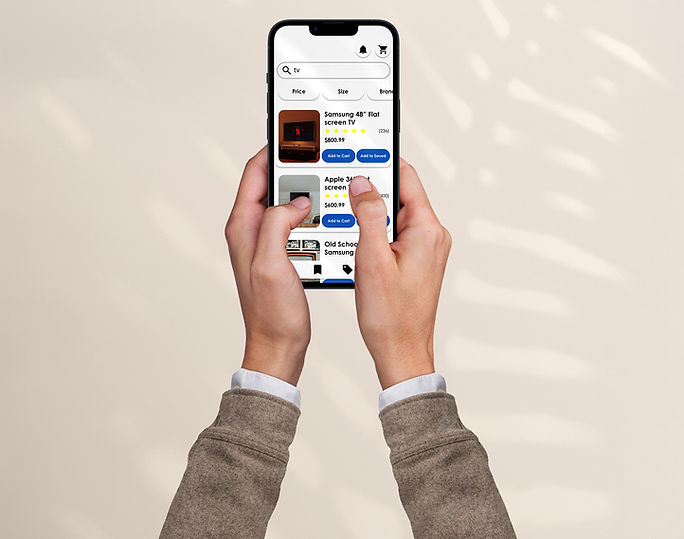.jpg)
Feedback Provided
I received constructive feedback from potential users discussing pain points and features they have with their current e-commerce app, here are some of the responses the target users want to see in Kickback.io app:
1. "Have Reviews on Product Card"
2. "Make products cheap"
3. "Good search filter"
4. "Have the layout more simplistic"
5. "Easy Navigation"
6. "Filter by Name and Brand"
7. "Have the product description give technical information"
User Persona

Problem: Ben has just had his hours cut due to financial problems at his store and unfortunately he needs to make some extra cash so he can purchase a new gaming chair.
Solution: Ben has an old Xbox console from the early 2000s that he can sell for some extra cash, with Kickback.io he can sell his old console and purchase a new gaming chair all on the same app.
Name:
Ben Williams
Age
21
Occupation:
College Student
&
Cashier
Hobbies:
Gaming, watching TV, and making models
Color Palette
#0F52BA
#FFFF00
#000000
#FFFFFF
#B5B5B5
Typography
Iconography

Low Fidelity Wireframes
.jpg)
Product Page
The Product Page serves as a page where the user can learn more about the product and see if the product meets their needs, it provides the name, image, price, reviews, specs, and availability. Users can also leave reviews of the product and save it to their saved list.
.png)

The Sell Page serves as a page where the users can sell their pre-owned video game tech and devices to other users. However those users are advised to price their products with sensibility. Here they can provide an image of the product the price and name, and lastly the user can add a tag to the product to ensure it is placed in the right video game tech category. In this page they can also track their products status if they were sold or still on bid, once the item is sold it gives the user a description of product sold and when it was sold.
Sell Page

.png)
Orders Page
The Order Page keeps track of orders that have been delivered or finished in the past and orders that are currently in progress. Orders from the past can be on display from a week to year and over. The order card also displays a color visual saying whether it is progress or it is being delivered.


Screens
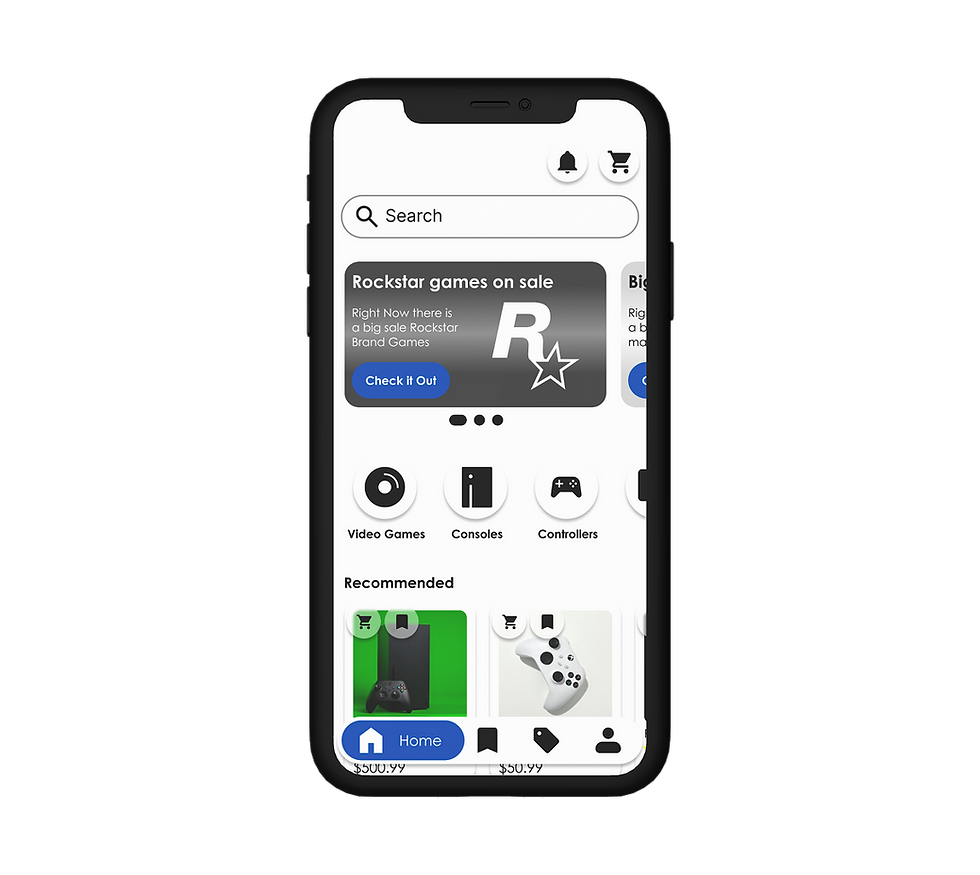

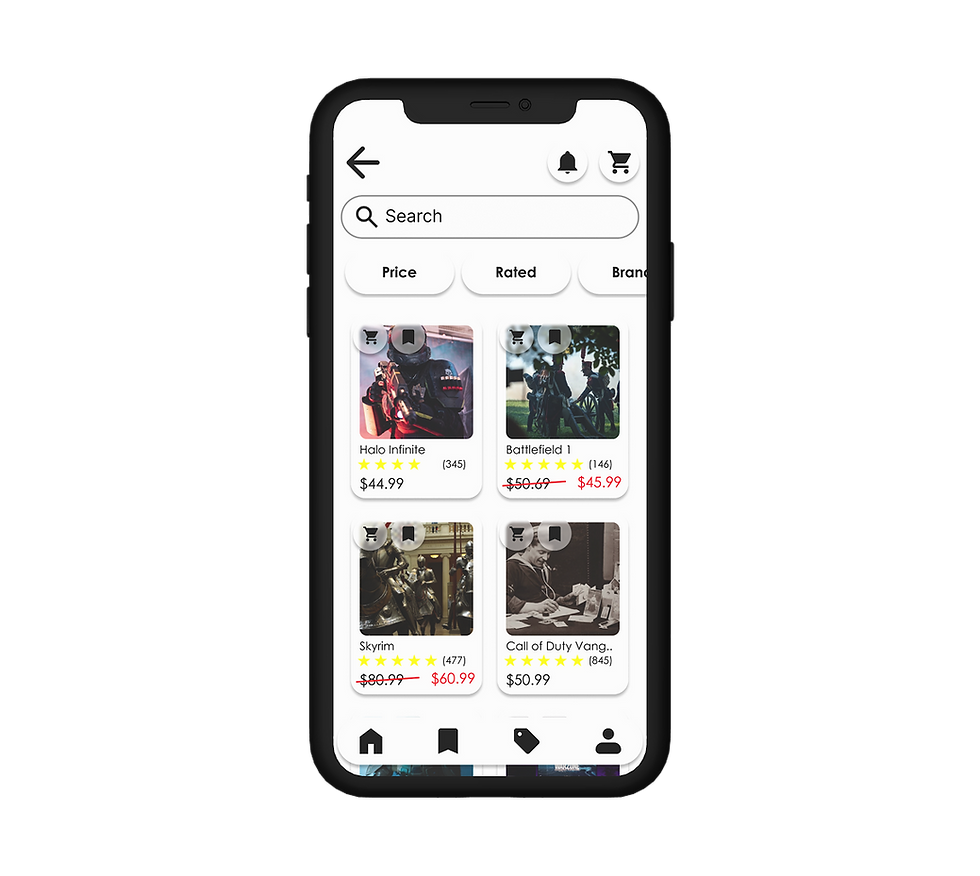
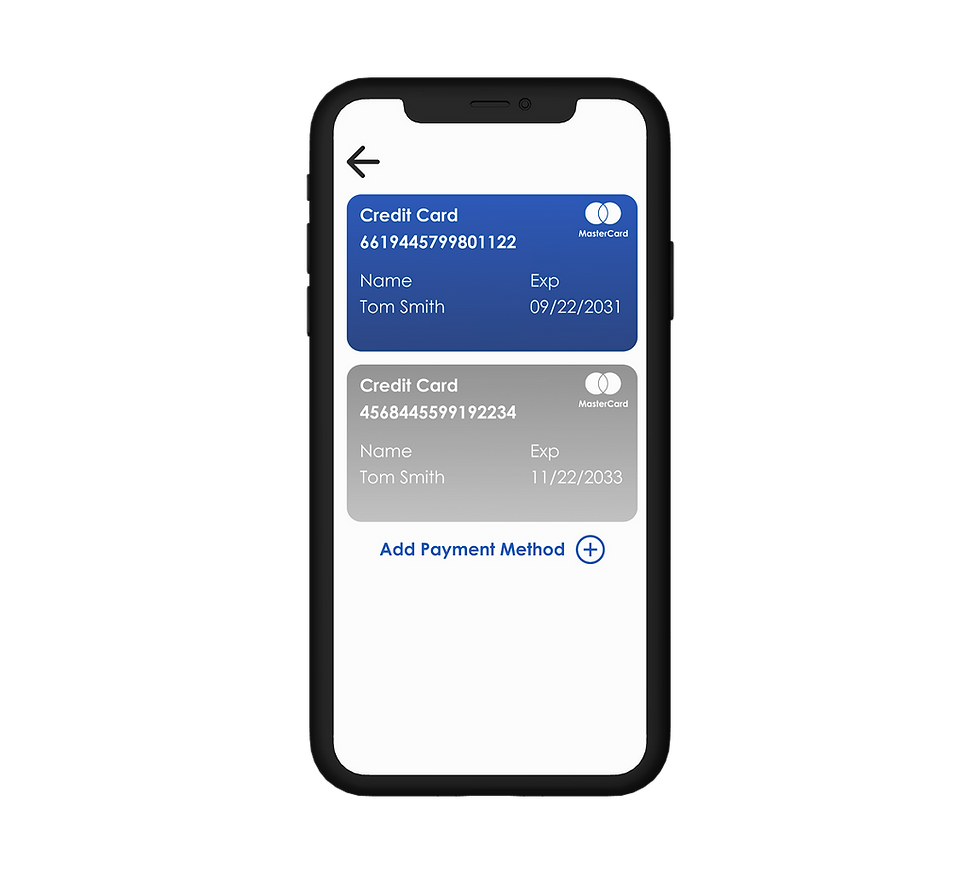


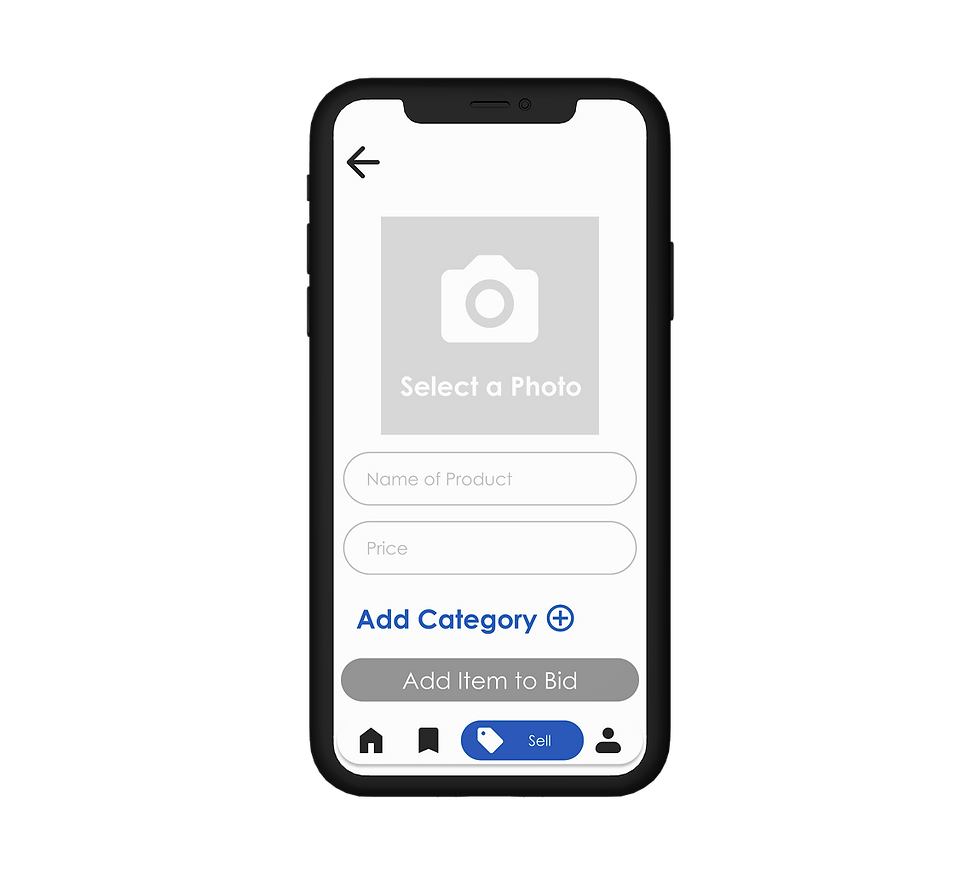


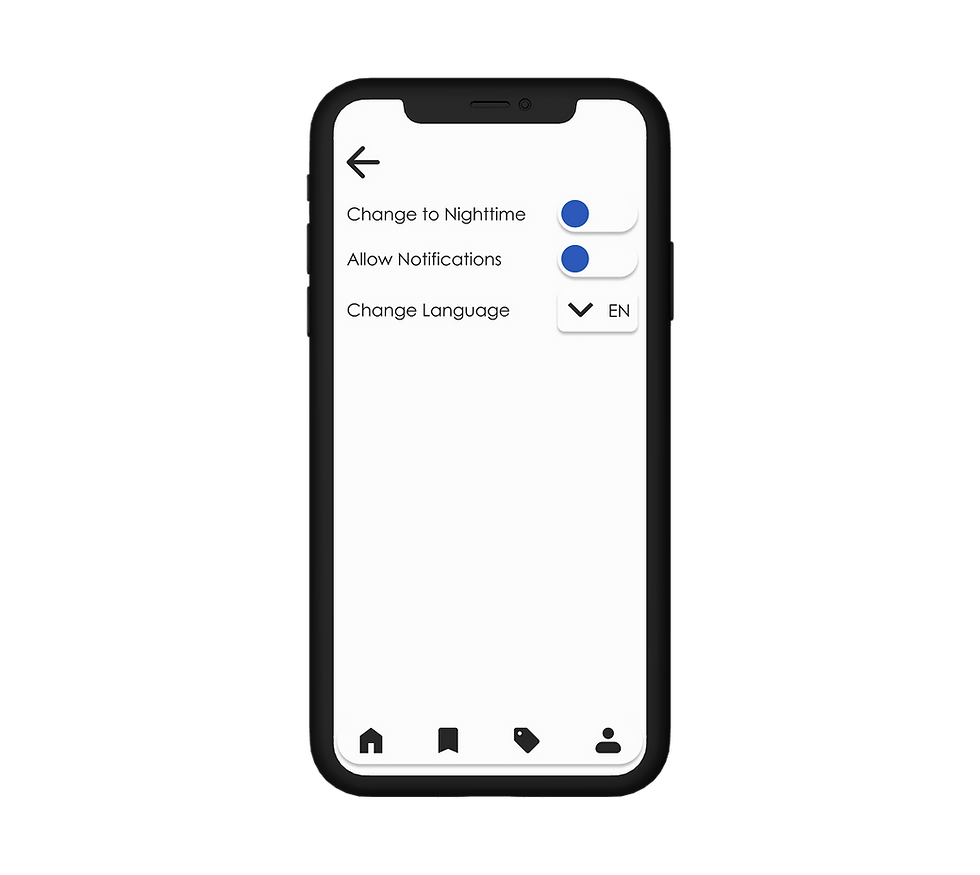

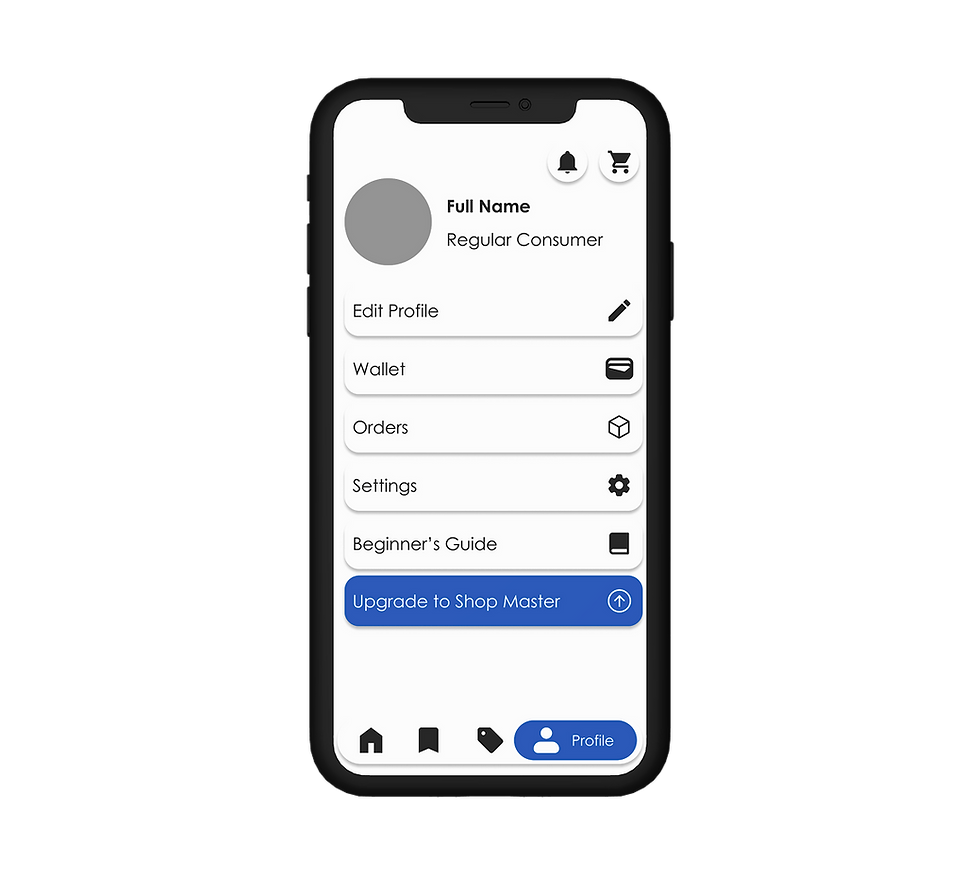
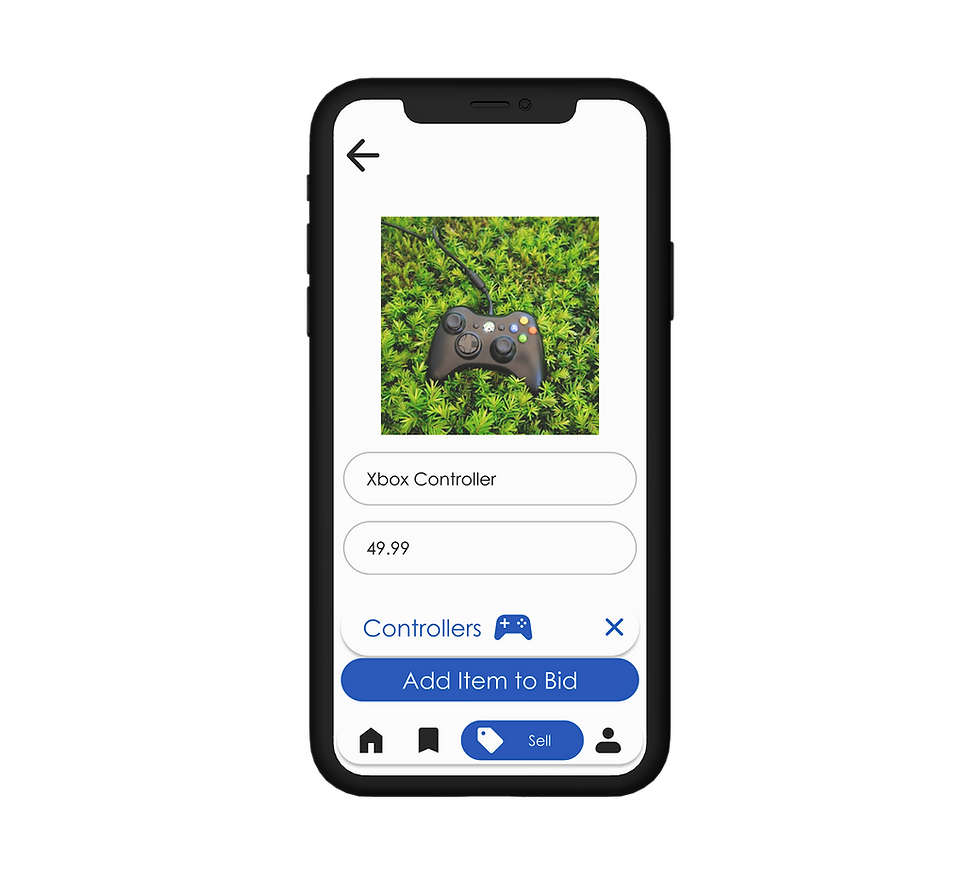
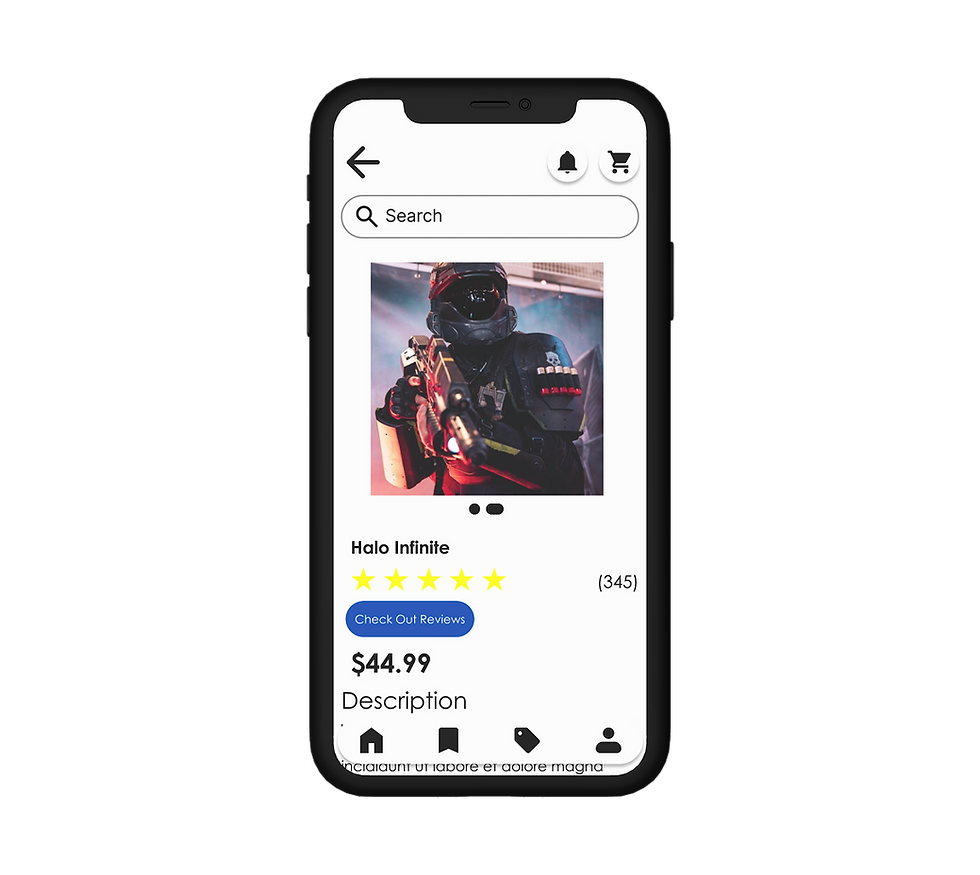
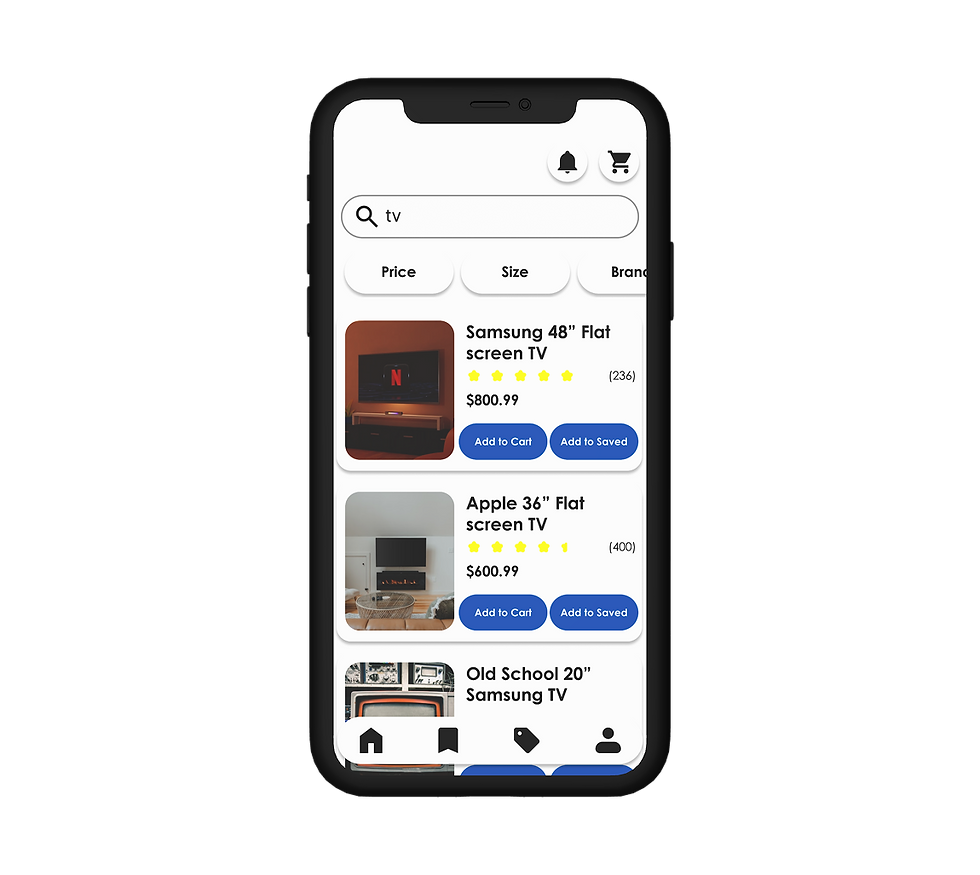

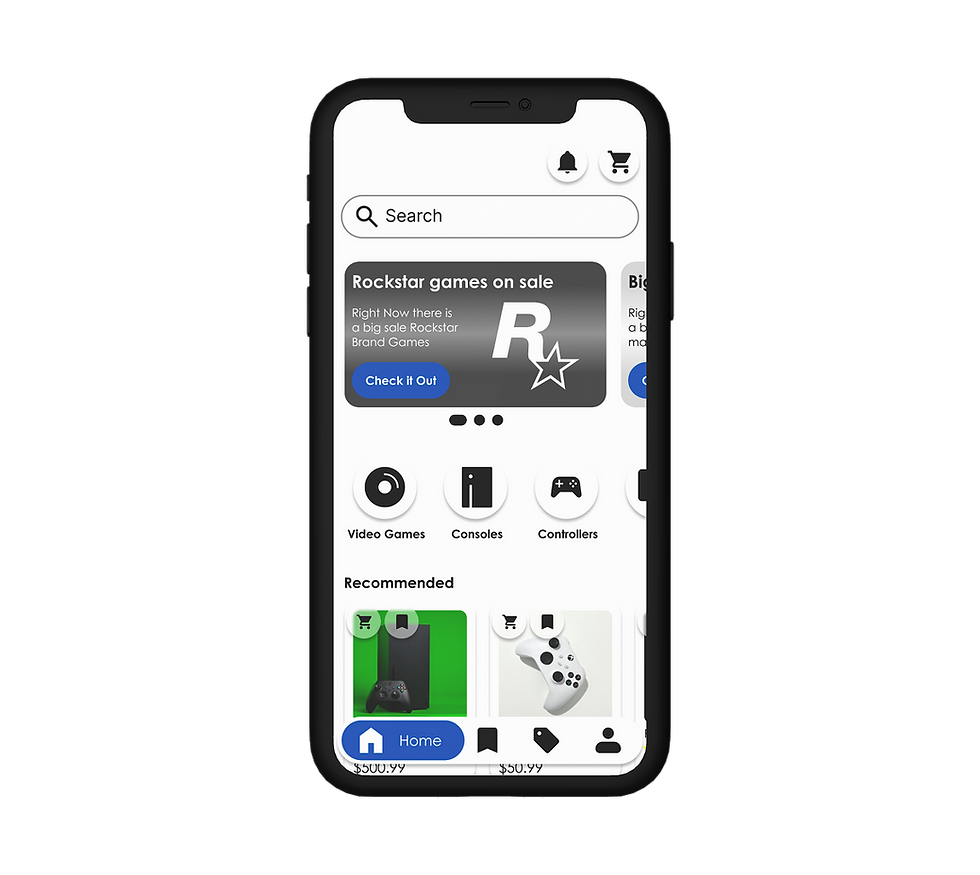

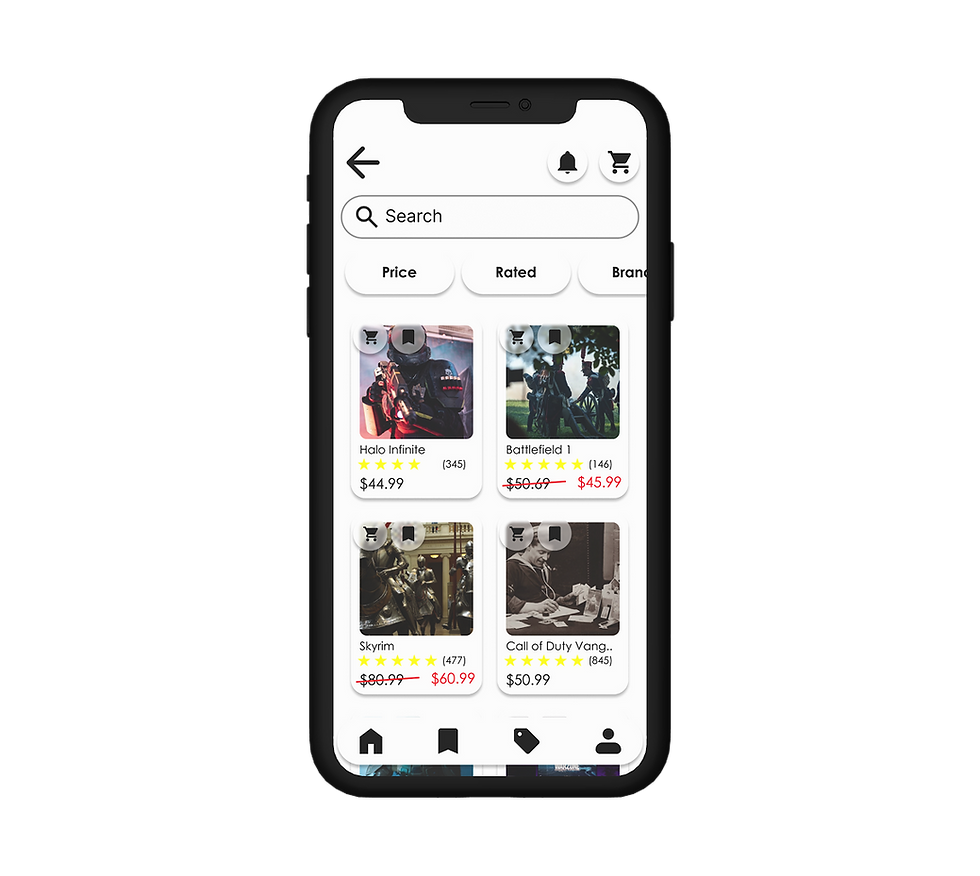
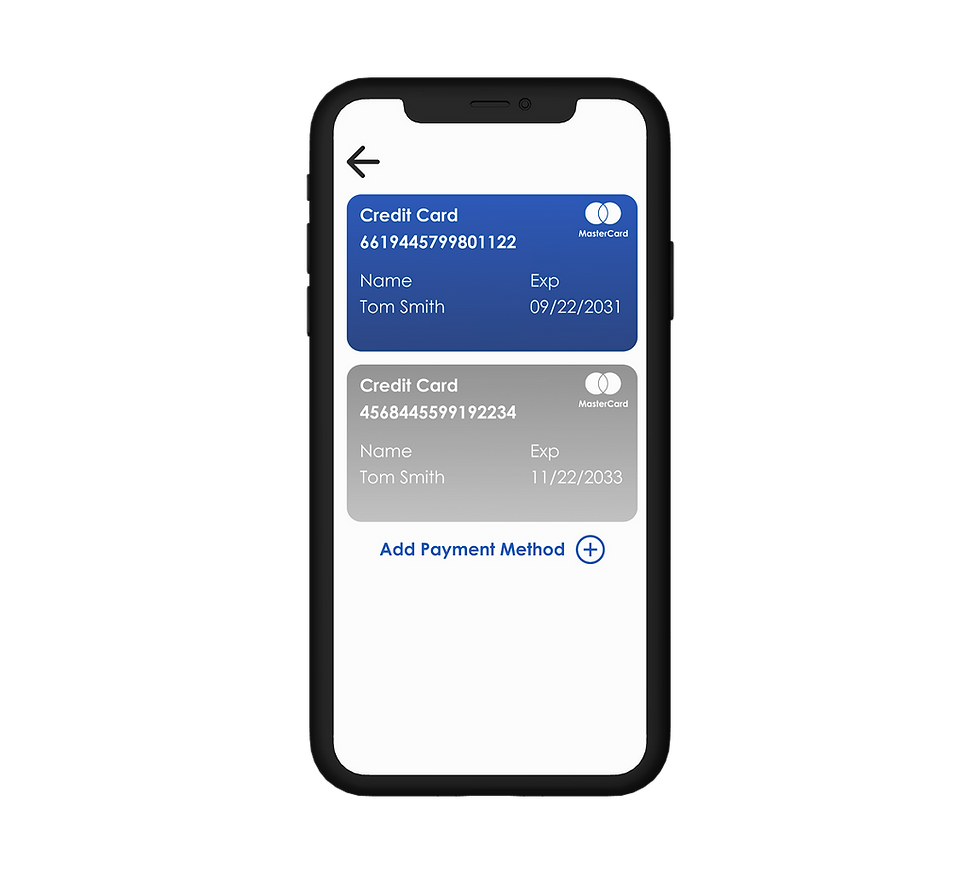


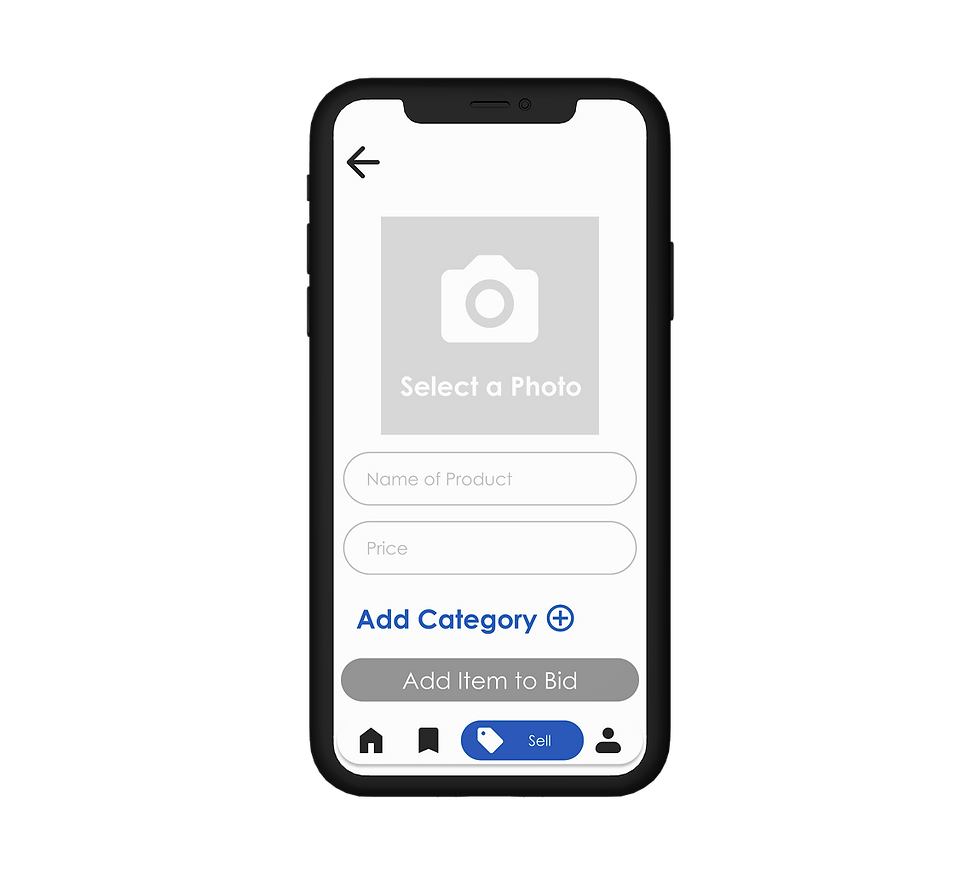


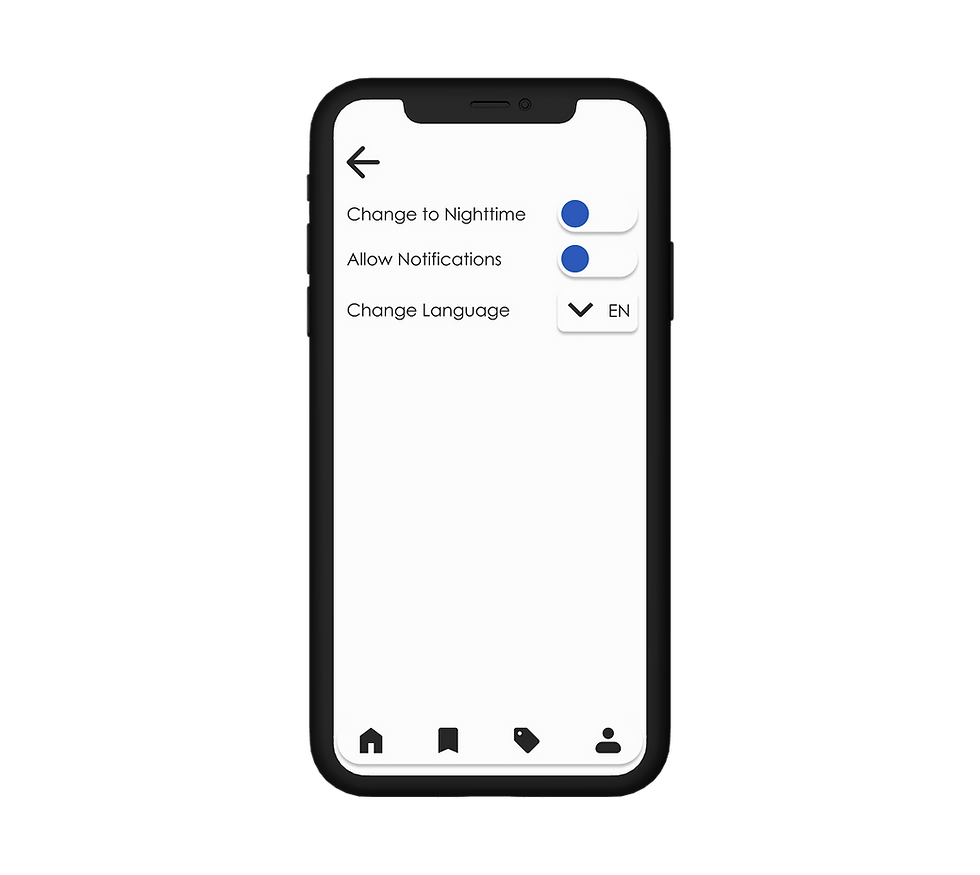

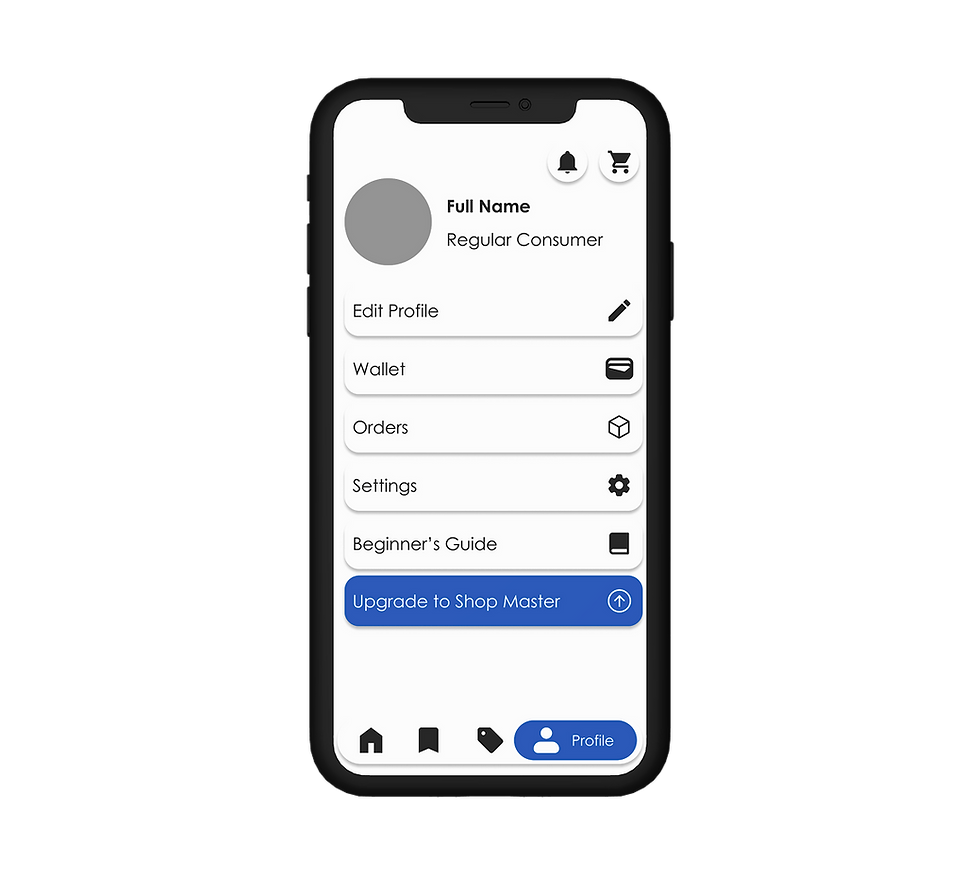
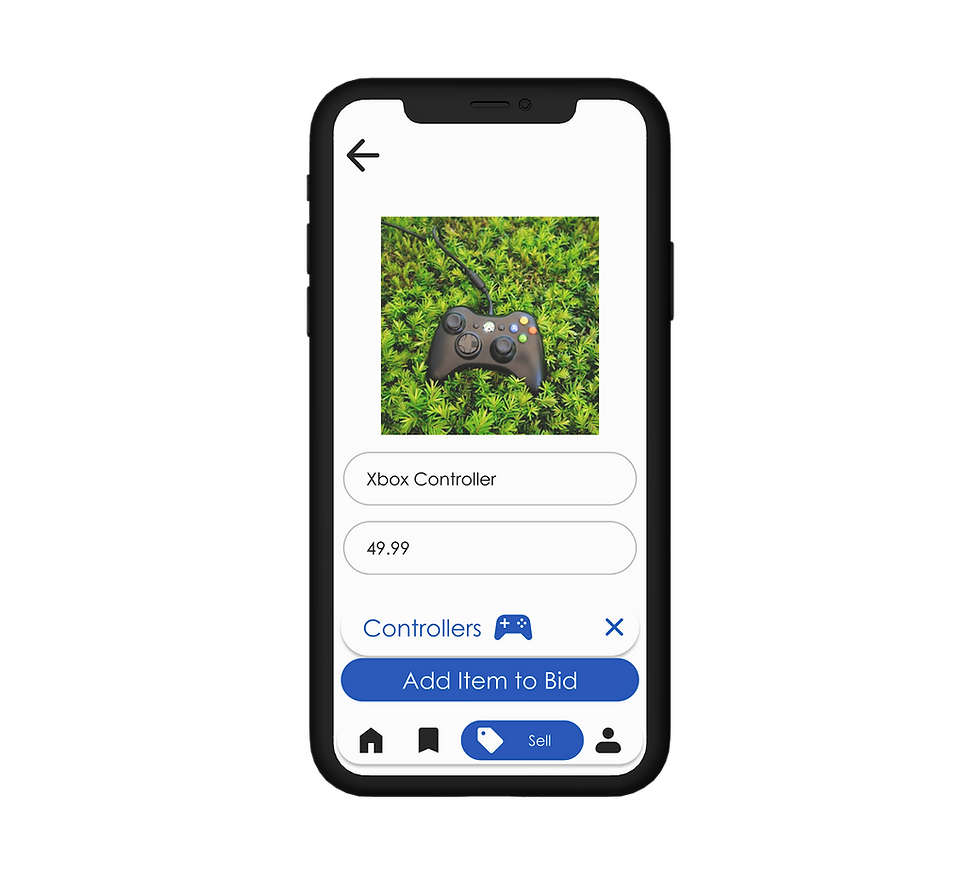
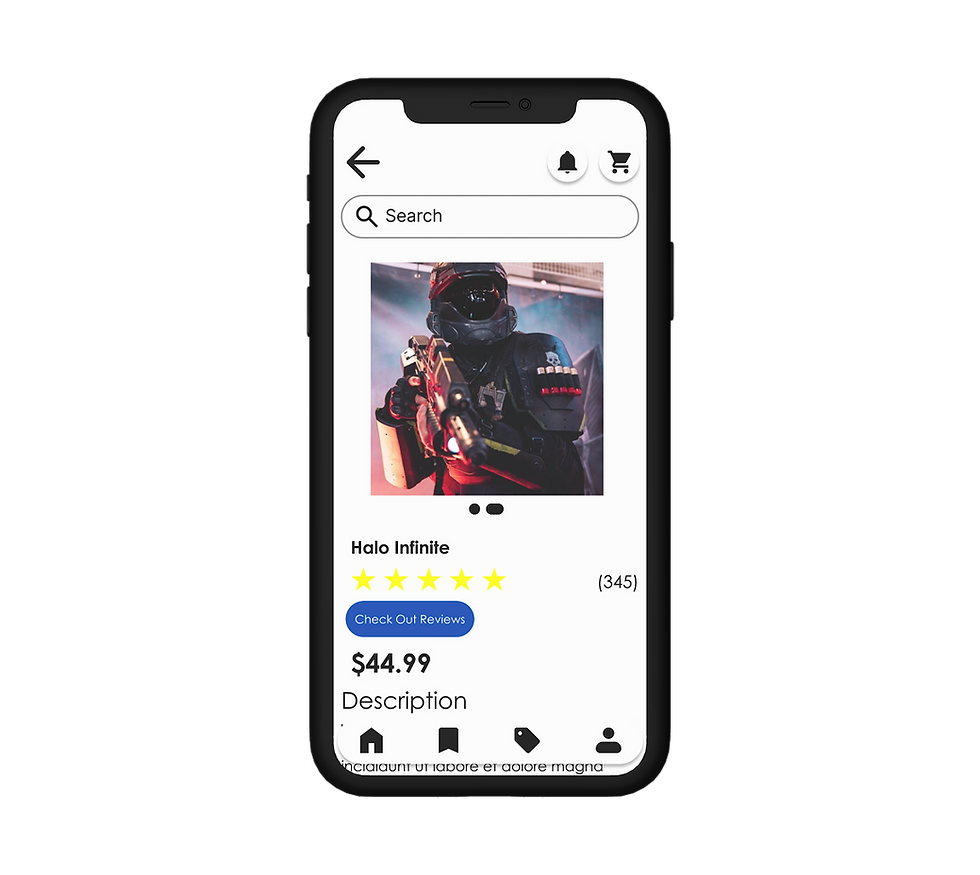
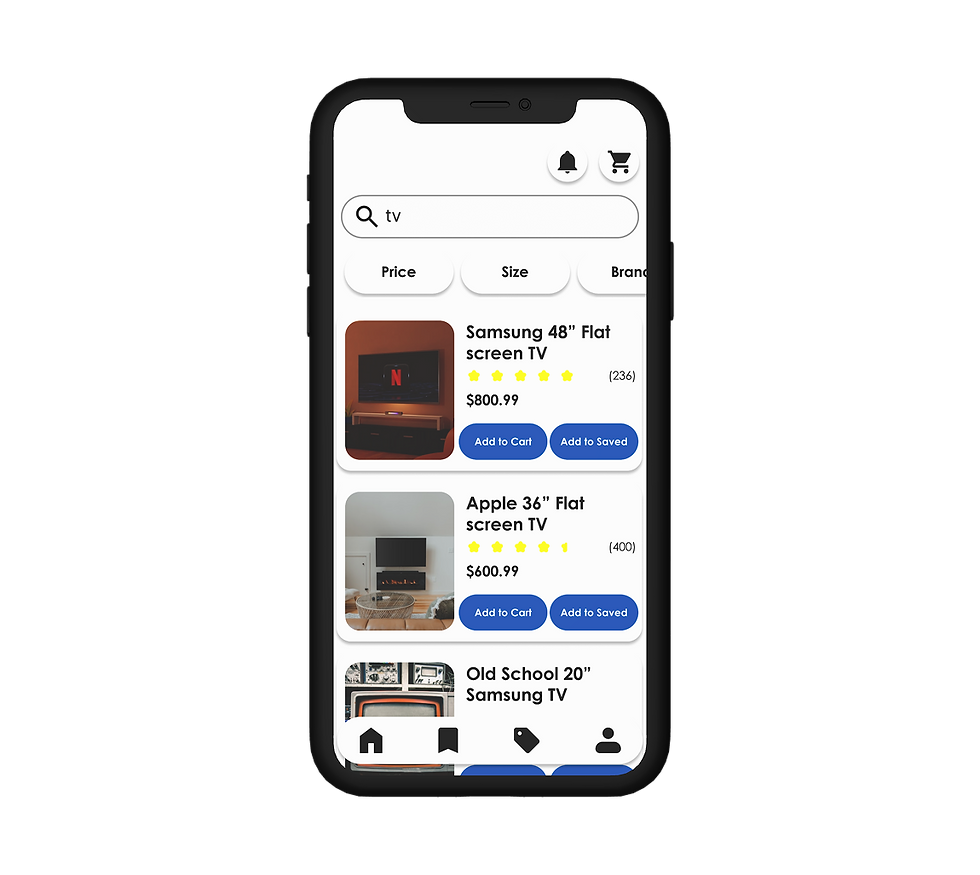

Results
Based on the user tests a majority of the users would use this app if given the opportunity
